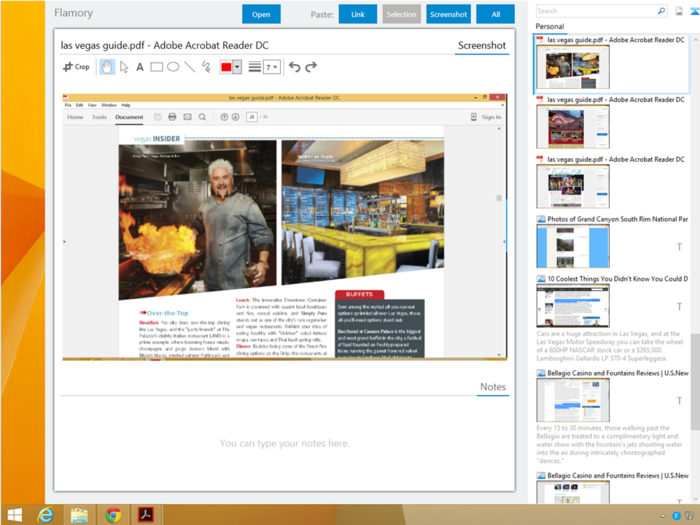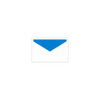Flamory
A webpage-capture tool with easy copy-and-share capability
- Category General
- Program license Free
- Version 4.2.19
- Size 16.96 MB
- Works under: Windows 8.1 / Windows 8 / Windows 7 / Windows Vista
- Program available in English
- Program by Flamory
Flamory is a free Windows application that makes online research and notebooking a lot easier.
Flamory is a notebook tool that lets you create projects that contain any number of snapshots. You can create snapshots from practically anything, including PDF files, web pages, and even desktop programs. These snapshots are much more than just screenshots. They capture the essence of the medium, so if you snapshot something with searchable text, your snapshot will be searchable too.
Flamory supports a wide range of applications and objects, and in most cases, it does this fundamentally based on the way these things interact with Windows. That means that it doesn’t need to specifically support a program in order to provide snapshot functionality. It doesn’t work with everything, but even when it doesn’t, it creates a screenshot with a searchable window title that lets you get back to the content in a fast and convenient way.
Projects are organized into topics, which can be further organized into subtopics, and Flamory is very good at automatically associating snapshots with the right topics. When you take a snapshot, an instant preview is available, and the program creates thumbnails so that you can look through them easily.
This tool also has integrated search functionality, and it works in two distinct ways. You can use the search tool to search a topic, a project, or even multiple projects to find not just a snapshot but a particular piece of content within a snapshot. It also integrates with Google so that when you search for something online, it will automatically identify all of the snapshots you’ve already collected that are relevant to that current search.
The beauty of Flamory is that it lets you work very fast. If you’re using the Internet for a research paper or to research possible vacation destinations, you can snapshot when you encounter anything interesting and then move on. It also has tools like a built-in notepad and screenshot editor that you can use to customize the information that you snapshot. You can also share snapshotted information in many different forms, including email, images, and so on.
The user interface is a tad basic and could probably use a bit of an overhaul. Flamory works well enough and is quite stable, but it lacks the polish that professional tools like OneNote offer. Of course, Flamory is a free program, and you’ll be hard pressed to do better than it without paying anything at all.
Pros
- Snapshot practically anything
- Creates thumbnails and instant previews
- Integrated search
- Broad program and file format support
Cons
- A little clunky at times
- Lacks polish overall